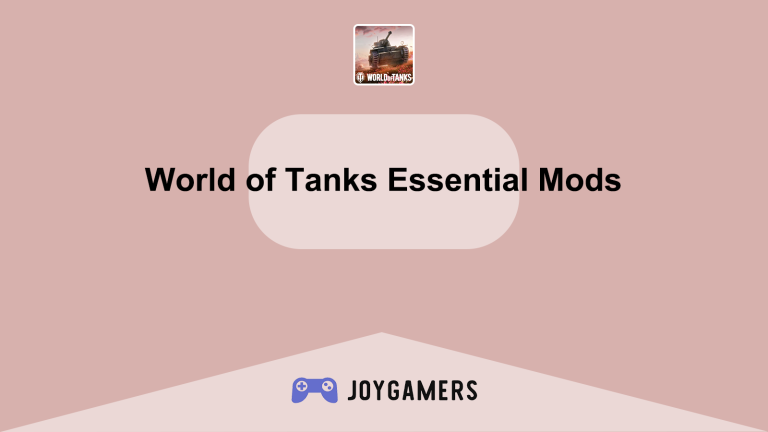Introduction to Stardew Valley Modding
Stardew Valley is a beloved farming simulation game that captures the hearts of players with its charming pixel art style and relaxing gameplay. Modding has become a significant part of the Stardew Valley experience, allowing players to customize their game with new features, enhanced graphics, additional content, and much more. In this article, we’ll explore some of the best mods for Stardew Valley, provide safe links for downloading them, and deliver step-by-step installation guides.
Finding and Installing Stardew Valley Mods
To start modding Stardew Valley, you’ll need to know where to find mods and how to install them correctly to ensure they work without issues.
- Choosing the Right Sources for Mods:
- The primary source for Stardew Valley mods is NexusMods, a well-known platform that hosts mods for numerous games. Each mod on NexusMods includes a description, installation instructions, user comments, and updates. It’s crucial to download mods from reputable sources to avoid any potential risks associated with corrupted files or malware.
- When using NexusMods, it’s beneficial to create an account which allows you to manage downloads, receive updates, and interact with mod creators and other users. This can be an invaluable resource for troubleshooting and getting the most out of your mods. Additionally, NexusMods often features user ratings and reviews which can help you choose well-regarded mods and avoid those that might be problematic or incompatible with your game version.
- Installing Mods with SMAPI:
- SMAPI (Stardew Modding API) is an open-source tool required to run most types of mods in Stardew Valley. It manages mod loading and provides a framework for mod developers to interact with the game code, making it easier to create complex mods.
- To install SMAPI, download it from its official website or NexusMods. Run the installer and follow the instructions to integrate it with your Stardew Valley installation. Once SMAPI is installed, it will create a new directory where you’ll drop your downloaded mod files (usually in ZIP format). Run the game using the SMAPI launcher instead of the standard game launcher to activate your mods. SMAPI also provides a console window while the game runs, which can help diagnose any issues with mods.
Essential Stardew Valley Mods
With SMAPI installed, you can begin exploring various mods that enhance gameplay, visuals, and mechanics. Here are some highly recommended mods for Stardew Valley:
- Stardew Valley Expanded:
- This mod is a comprehensive expansion to the base game, adding new characters, quests, farm maps, and a wealth of content that integrates seamlessly into the existing game. It’s designed to enrich the game without altering the core mechanics, making it a favorite among players seeking a fresh yet familiar experience.
- Stardew Valley Expanded reinvigorates the gameplay by introducing new storylines and multiple new areas to explore, effectively doubling the world size. The mod also introduces new events and even a few secret surprises, all of which maintain the charm and style of the base game. It requires a few additional mods to function correctly, such as PyTK and Content Patcher, which are also available on NexusMods.
- UI Info Suite:
- UI Info Suite is designed to enhance the player’s interface by adding useful information and quality-of-life features. It shows everything from NPC locations on the map to detailed crop information, making it easier to plan your activities and interactions.
- The mod is highly customizable, allowing players to choose which features they want active at any given time. For example, you can toggle on the display of NPC birthdays or detailed tool upgrade information. This mod is essential for players who love to optimize their daily routines and ensure they’re making the most out of every game day.
Managing Your Mods
Maintaining and updating your mods is crucial for a smooth gaming experience, especially when updates to the base game are released.
- Keeping Mods Updated:
- Regularly check NexusMods for updates to your installed mods. Updates can fix bugs, add features, or ensure compatibility with the latest version of Stardew Valley. SMAPI can also alert you to outdated mods when you launch the game, making it easy to keep track.
- Always read update notes and installation instructions carefully. Some updates might require you to adjust your save files or install additional resources. Backup your game saves before applying updates as a precaution.
- Troubleshooting Mod Issues:
- If you encounter issues after installing a new mod or updating an existing one, consider using SMAPI’s console window to diagnose problems. The console can provide error messages and conflicts that can help you or the mod community troubleshoot issues.
- In some cases, mods may conflict with each other, causing the game to crash or behave unpredictably. To solve this, you might need to adjust the load order of your mods or temporarily disable some mods to identify the culprit.
Conclusion
Modding in Stardew Valley opens up a vast array of possibilities to tailor the game to your preferences. From expansive mods like Stardew Valley Expanded to simple quality-of-life improvements like UI Info Suite, the modding community has significantly enhanced the depth and enjoyment of the game. By following the guidelines for safe mod installation and management, players can enjoy a personalized and enriched gaming experience in the world of Stardew Valley. Always remember to support mod creators and contribute to the community when possible, keeping the spirit of innovation and creativity alive.