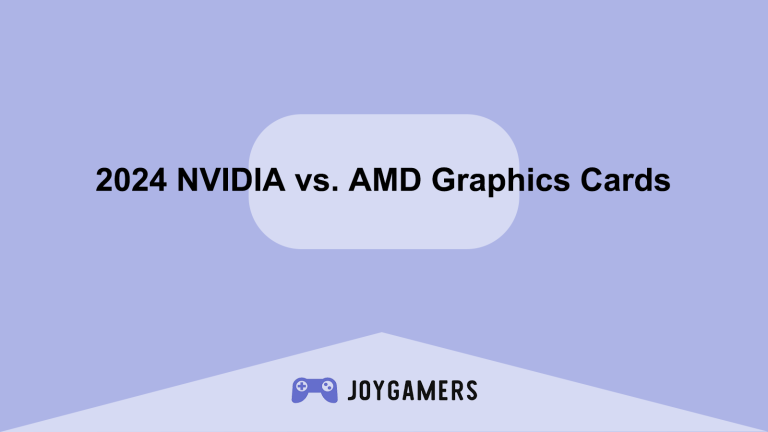Introduction to Budgeting Your Gaming PC Build
Building a gaming PC can be an exciting venture, but it requires careful financial planning to ensure you get the best bang for your buck without compromising on performance. Whether you’re a seasoned gamer looking to upgrade or a newcomer assembling your first rig, understanding how to allocate your budget across various components is crucial. This guide will provide insights into effectively budgeting for a gaming PC, focusing on essential components like the CPU, GPU, motherboard, and more, while also highlighting where you can save money.
Prioritizing Core Components
Your budget should focus primarily on the components that have the most significant impact on performance:
- Graphics Processing Unit (GPU)
- The GPU is the heart of any gaming PC, directly influencing your system’s ability to run games smoothly. Allocating a substantial part of your budget to the GPU is advisable, typically around 30-40%. High-performance GPUs from NVIDIA or AMD can be expensive, but they are crucial for gaming at higher resolutions and settings. When budgeting for a GPU, consider the types of games you plan to play and whether they benefit more from higher frame rates or enhanced graphics. For instance, fast-paced competitive games require better frame rates, necessitating a more powerful GPU. However, if you’re playing less demanding games, you might opt for a mid-range card, which can significantly reduce costs without severely impacting performance.
- Central Processing Unit (CPU)
- The CPU manages all the instructions it receives from hardware and software, making it essential for a balanced gaming system. Around 20-25% of your budget should go towards purchasing a reliable CPU that won’t bottleneck your GPU. It’s important to balance your CPU and GPU to avoid performance issues. Look for CPUs with high core counts and thread counts to future-proof your investment. Additionally, consider the chipset and whether you plan to overclock. For gamers on a tight budget, AMD often offers better value for money, providing more cores and threads, which can be beneficial for gaming and multitasking performance.
Investing in Memory and Storage
Choosing the right memory and storage options is critical for system performance and responsiveness:
- System Memory (RAM)
- RAM is another crucial component, especially for gaming and multitasking. Typically, 10-15% of your budget should be allocated to RAM. For most gaming setups, 16GB of RAM is sufficient, but upgrading to 32GB can offer future-proofing, particularly if you also use your PC for content creation. The speed of the RAM can also impact performance, with faster speeds offering better performance for games. Look for kits that offer the best balance of speed and capacity within your budget, and ensure they are compatible with your motherboard.
- Storage Solutions (HDD/SSD)
- While traditional hard drives (HDDs) offer more storage space for less money, solid-state drives (SSDs) provide much faster data access speeds, which can drastically reduce load times in games and overall system responsiveness. Allocating about 10% of your budget to storage is advisable. A common strategy is to use a smaller SSD for your operating system and most-played games, paired with a larger HDD for additional storage needs. Prices for SSDs have decreased significantly, so opting for an SSD, at least for your primary drive, is becoming increasingly feasible even on a budget.
Balancing Quality and Cost with Peripherals and Accessories
Peripherals and other components should not be overlooked as they enhance the overall gaming experience:
- Power Supply Unit (PSU)
- The PSU is often underrated but is vital for system stability and efficiency. About 5-10% of your budget should go towards a high-quality PSU. Look for units with 80+ Bronze certification or higher to ensure energy efficiency and reliability. A good PSU can also offer better protection against power surges and provide more stable power, which can extend the life of other components.
- Motherboard
- While the motherboard does not affect gaming performance directly, it is crucial for system stability and future upgradeability. Budget about 10% for a motherboard that supports your chosen CPU, RAM, and has enough expansion slots for future upgrades. Features like built-in WiFi, ample USB ports, and robust build quality can also be important, depending on your specific needs.
Conclusion: Strategizing Your Gaming PC Build
Building a gaming PC on a budget requires thoughtful consideration of where to invest your money. Prioritizing components like the GPU and CPU will ensure that your system meets your gaming needs, while not skimping on the PSU and motherboard will help guarantee system stability and longevity. By understanding and balancing the cost versus the benefits of each component, you can assemble a gaming PC that offers excellent performance without breaking the bank.