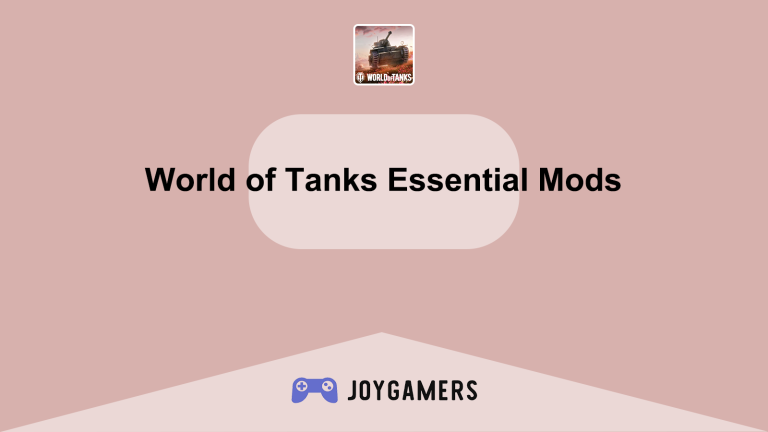Introduction to Game-Changing Mods for The Sims 4
Mods are essential tools that allow players to customize and enhance their gameplay in The Sims 4. Created by a vibrant community of developers, these mods can alter almost every aspect of the game, from simple aesthetic changes to major gameplay overhauls. This article will explore some of the most impactful and game-changing mods available for The Sims 4, providing players with new experiences and more control over their game. Understanding which mods best suit your play style can greatly enrich your simulation experience.
Essential Quality of Life Mods
Quality of life mods can significantly streamline gameplay, making the interface more intuitive and reducing the tedium of some game mechanics.
- UI Cheats Extension
- Created by weerbesu, this mod is crucial for players who prefer a more streamlined gameplay experience. The UI Cheats Extension mod allows players to manipulate various aspects of the game directly from the user interface, without the need for typing cheat codes. For example, you can adjust a Sim’s needs with a simple click, set the time of day by dragging the clock, or change the amount of money in your household funds by clicking on the money counter.
- This mod is particularly useful for those who frequently use cheats to tailor their gameplay experience or for content creators who need to set up specific scenarios quickly. It reduces the hassle of memorizing and entering console commands, making cheat-based adjustments a seamless part of gameplay. The mod is regularly updated to ensure compatibility with the latest Sims 4 updates, making it a reliable tool for regular players.
- MC Command Center
- Another invaluable mod for The Sims 4 is the MC Command Center by Deaderpool. This comprehensive tool allows for a wide range of adjustments to be made to the game’s mechanics, enabling everything from story progression for non-controlled Sims to specific tuning settings like pregnancy rules and employment rates for various age groups.
- The mod’s functionality to control story progression is particularly noteworthy as it fills a gap left by the base game, which does not actively progress non-player controlled Sims. This means without this mod, Sims outside the player’s household do not marry, move, change jobs, or have children on their own. MC Command Center brings the world to life, ensuring that each Sim has a dynamic and evolving story, which adds depth and realism to the overall game environment.
Mods That Add New Content
Some mods introduce entirely new content to the game, providing fresh experiences and expanded gameplay options.
- The Sims 4 Go to School Mod Pack
- Created by Zerbu, the Go to School Mod Pack allows player-controlled children and teenagers to attend school and participate in interactive activities, mirroring the “Go to Work” official expansions for careers. This mod transforms the school experience by allowing players to follow their Sims to elementary or high school, where they can complete goals for a school day, interact with teachers and classmates, and improve their grades through active participation.
- The mod includes special school-related events and activities that make the daily school experience much more engaging. Sims can work on projects, engage in social interactions with classmates, and even attend various classes that can impact their grades and skill development. This mod significantly enhances the gameplay for younger Sims and adds a new layer of depth to the educational aspect of The Sims 4, which is fairly rudimentary in the base game.
- Add New Traits and Aspirations Mods
- Mods that add new traits and aspirations can profoundly impact how Sims behave and what goals they pursue in their lives. These mods vary widely, with some introducing minor personality tweaks and others adding entirely new characteristics that can change a Sim’s behavior and reactions drastically.
- For example, mods like the “Have Some Personality Please!” by PolarBearSims greatly alter the interactions available to Sims, making their personalities more complex and their interactions more varied and realistic. This not only enhances the individuality of each Sim but also makes their social dynamics more interesting and challenging. Traits and aspirations added by the community are often inspired by real-world personality types and ambitions, offering players more ways to personalize their Sims’ lives and stories.
Installation Guide for Sims 4 Mods
To ensure these mods work correctly in your game, follow these steps carefully:
- Download and Extract:
- Download the mod files from a reputable source. Ensure your download is compatible with your game version. Once downloaded, extract the compressed files using a program like 7-Zip or WinRAR.
- Installation:
- Move the extracted files into your “Mods” folder, which is typically located at
Documents/Electronic Arts/The Sims 4/Mods. Make sure script mods are not more than one subfolder deep in your Mods folder.
- Move the extracted files into your “Mods” folder, which is typically located at
- Enable Mods in Your Game:
- Launch The Sims 4, and go to Game Options > Other. Here, check the boxes to enable “Enable Custom Content and Mods” and “Script Mods Allowed”. After setting these options, restart the game to apply the changes.
Conclusion
Mods are a fantastic way to enhance and personalize The Sims 4 gameplay experience. From quality of life improvements to entirely new content, the community’s creativity ensures that there are always new ways to play the game. Whether you’re looking to streamline your gameplay with the UI Cheats Extension, add depth with MC Command Center, or explore new educational opportunities with the Go to School Mod Pack, there’s a mod out there that can transform the way you play The Sims 4.