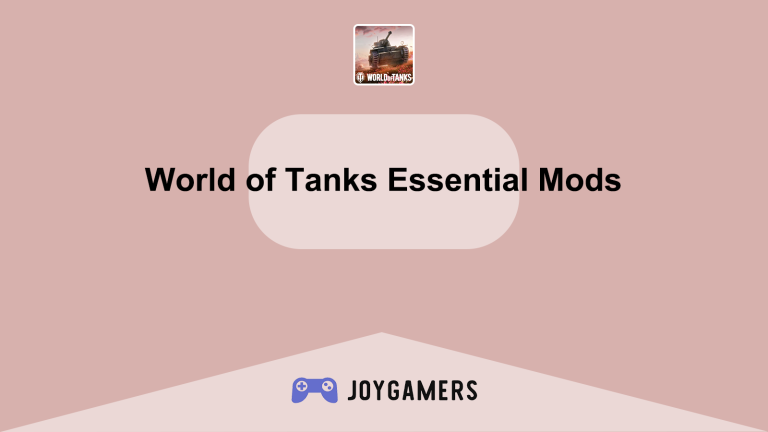Introduction to Custom Content for The Sims 4
The Sims 4 is renowned for its expansive gameplay and the ability to customize almost every aspect of a Sim’s life and environment. Beyond the official expansions, game packs, and stuff packs released by EA, there is a vibrant community of creators who develop custom content (CC) and mods that can transform and enrich the game. This guide will explore how to safely download and install custom content, highlight some of the essential types of CC, and provide tips on managing your CC to ensure that The Sims 4 runs smoothly.
Finding and Installing Custom Content
Navigating the world of Sims 4 custom content can be overwhelming due to the sheer volume available. Here’s how to start incorporating these elements into your game safely.
- Choosing Reliable Sources for Custom Content:
- Safety is paramount when downloading custom content. Trusted sources like The Sims Resource (TSR) or Mod The Sims are pivotal in ensuring that the files you download are safe and do not contain malware. These sites have a longstanding reputation within the community for providing a wide range of quality custom content and mods, from furniture and clothing to complex gameplay tweaks.
- When selecting custom content from these sites, it’s crucial to read user comments and review ratings. Feedback from other users can provide insight into the quality of the content and whether it currently functions properly with the latest version of The Sims 4. Creators who regularly update their content and engage with their user base are typically more reliable.
- Installing Custom Content and Mods:
- Installing custom content and mods into The Sims 4 is relatively straightforward. First, download the custom content files, which will usually be in .package or .ts4script file formats. Once downloaded, these files should be moved to the Mods folder within your Sims 4 directory, which can be found under Documents/Electronic Arts/The Sims 4/Mods.
- It is vital to maintain an organized Mods folder. Consider categorizing your custom content into subfolders named after types (e.g., Clothing, Furniture, Hair) or the content creator’s name. This organization helps in managing your mods, especially when updates are released or if you need to troubleshoot issues caused by specific files. Always ensure that script mods are placed directly in the Mods folder and not within a subfolder to function correctly.
Essential Types of Custom Content
Custom content can enhance your gameplay, make your Sims and their environments more unique, and expand your creative possibilities. Here are some essential types of CC that every player should consider.
- Furniture and Home Decor:
- One of the joys of The Sims 4 is the ability to design and furnish homes. Custom furniture and decor can dramatically enhance this experience, offering styles and designs not available in the base game or official expansions. Creators often offer themed furniture sets that include everything from beds and sofas to wall art and decorative knick-knacks, allowing for fully coordinated interiors.
- High-quality furniture mods often come with custom animations or functionalities that can add new interactions for your Sims. It is essential, however, to ensure that these mods do not conflict with existing animations or cause gameplay issues. Regular updates from the creator are also crucial, particularly after official game patches, to ensure compatibility and functionality.
- Clothing and Appearance Items:
- Custom content creators produce a vast array of clothing, hairstyles, accessories, and makeup that reflect current fashion trends, cultural attire, or fantasy elements, greatly expanding the wardrobe options available for your Sims. This type of CC lets players tailor their Sims’ appearances to exact specifications, enhancing storytelling and roleplay.
- When downloading and using appearance-related CC, it’s important to look for high-quality textures and meshes that blend seamlessly with the game’s art style. Poorly designed CC can lead to graphical glitches or performance issues. It’s also beneficial to download from creators who provide regular updates and fixes for their designs, ensuring they continue to work smoothly as the game evolves.
Managing Your Custom Content
Keeping your game running smoothly with a large amount of custom content requires some management and occasional troubleshooting.
- Keeping Custom Content Updated:
- The Sims 4 receives regular updates, which can sometimes break custom content or mods. Following your favorite creators on social media or their personal websites can help you stay informed about updates. Some creators may also use platforms like Patreon, where they offer early access or exclusive updates to subscribers.
- Tools like the Sims 4 Tray Importer or Mod Conflict Detector can help identify outdated or conflicting mods that might be causing issues in your game. It’s a good practice to run these tools after installing new custom content or following a game update.
- Troubleshooting Common Issues with Custom Content:
- If you notice problems like missing textures, crashing, or strange Sim behaviors, it may be due to corrupt or outdated custom content. Removing the most recently added files can help determine if they are the cause. If issues persist, consider removing all custom content and reintroducing files in batches to isolate problematic mods.
- Regularly clearing out unused or redundant custom content can also help improve game performance and loading times. This keeps your Mods folder manageable and ensures that your game environment remains stable and enjoyable.
Conclusion
Custom content can transform the standard Sims 4 experience into something truly personalized and unique. By carefully selecting, managing, and updating your custom content, you can enhance your game without sacrificing performance or stability. Whether you’re looking to expand your gameplay possibilities, explore new aesthetic styles, or add depth to your Sims’ lives, the world of custom content holds endless possibilities.